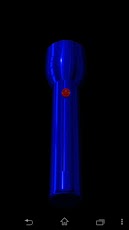Blue flashlight 1.0
Free Version
Publisher Description
Finally a simple flashlight which functions how it should be. It turns your LED on the back on your phone on or off.This flashlight is the best for people who just want to have the maximum amount of light from their phone. The light of this application is set to 100%, which is the highest brightness you can get. Want to find your car keys in the dark? no problem, the illumination will be strong enough to illuminate the complete room.Please contact me if you got any problems so i can make the application even better. Also I would be very thank full if you rate this application and tell me which device you use to I can make the list of devices bigger.Tested on - HTC Desire- HTC Desire s- HTC Wildfire s- Sony Xperia T (LT30p)- Sony Xperia P (LT22i)- SEMC Xperia S (LT26i)- Samsung Galaxy S2- Samsung Galaxy S3- Samsung Galaxy Note- Samsung Galaxy Ace- M4------------------------------------------------------------Tags: bright keys keyfinder key finder light illuminate flashlight strong best flash light simple rating rate tool tools dark colors color gold bling blingbling golden fashion nice money rich pink girl lady female pinky sweet girlish
About Blue flashlight
Blue flashlight is a free app for Android published in the Other list of apps, part of Development.
The company that develops Blue flashlight is Kortenoeverdev. The latest version released by its developer is 1.0. This app was rated by 1 users of our site and has an average rating of 4.0.
To install Blue flashlight on your Android device, just click the green Continue To App button above to start the installation process. The app is listed on our website since 2013-05-07 and was downloaded 11 times. We have already checked if the download link is safe, however for your own protection we recommend that you scan the downloaded app with your antivirus. Your antivirus may detect the Blue flashlight as malware as malware if the download link to com.kortenoeverdev.blueflashlight is broken.
How to install Blue flashlight on your Android device:
- Click on the Continue To App button on our website. This will redirect you to Google Play.
- Once the Blue flashlight is shown in the Google Play listing of your Android device, you can start its download and installation. Tap on the Install button located below the search bar and to the right of the app icon.
- A pop-up window with the permissions required by Blue flashlight will be shown. Click on Accept to continue the process.
- Blue flashlight will be downloaded onto your device, displaying a progress. Once the download completes, the installation will start and you'll get a notification after the installation is finished.